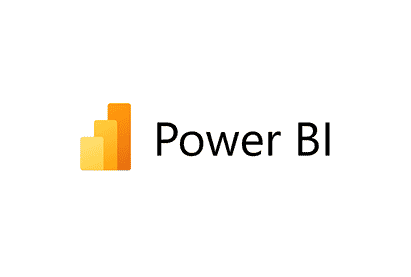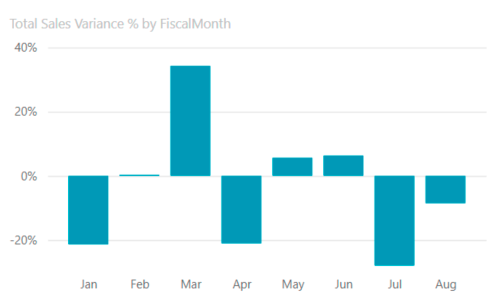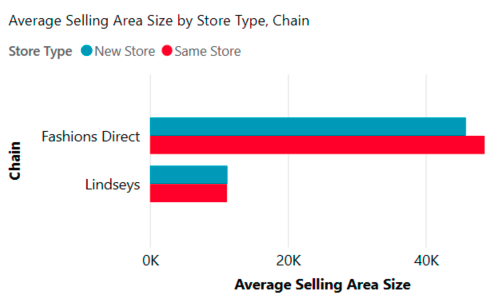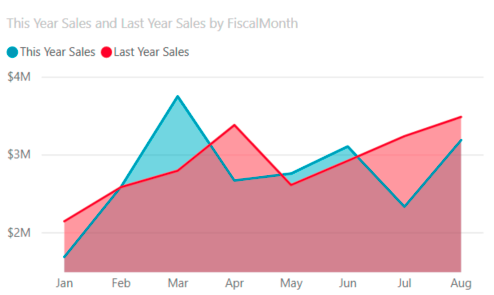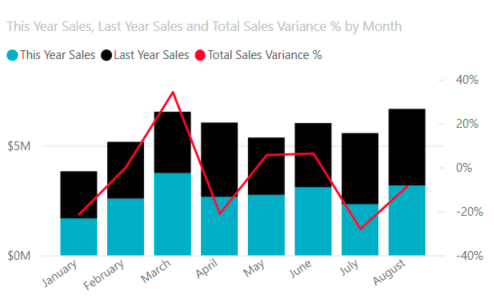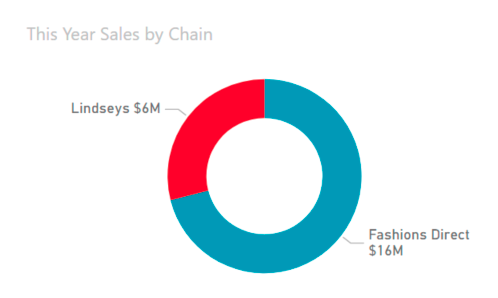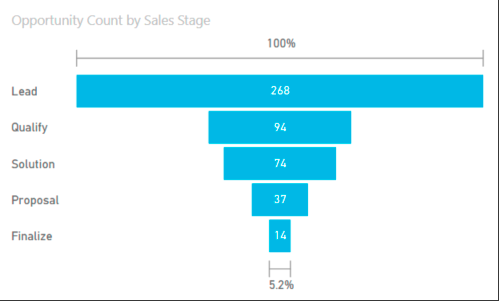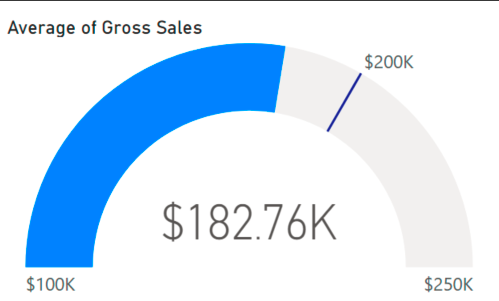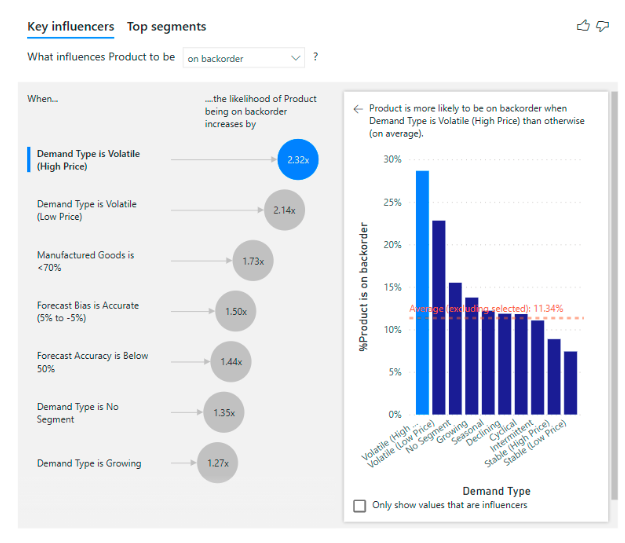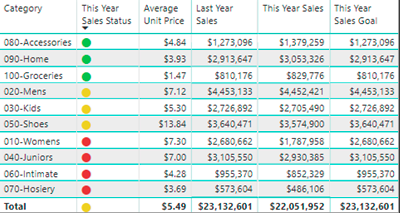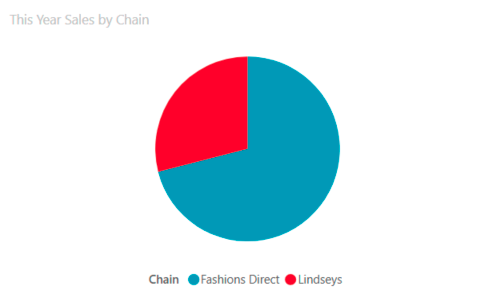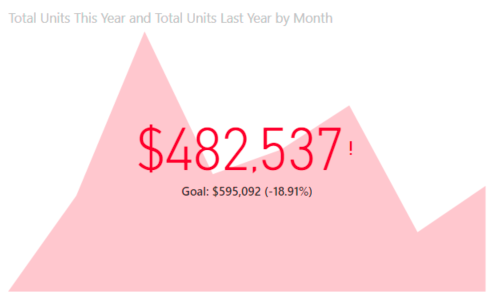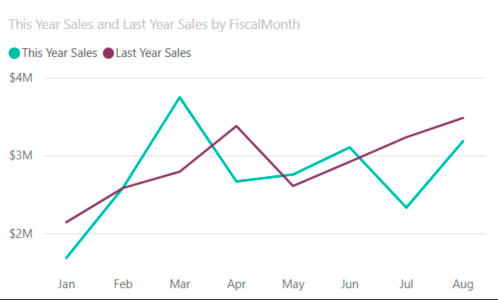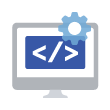Effective analytic reports and dashboards, delivered through Enterprise Data Analytics and Visualization (EDAV) Services, are pivotal in driving data-driven decision-making by transforming raw data into actionable insights. These services provide a clear, visual representation of key metrics and trends, enabling stakeholders to quickly grasp complex information and identify patterns. This accessibility allows for more informed and timely decisions, as users can easily monitor performance, detect anomalies, and predict future outcomes. Interactive dashboards, a core component of EDAV, offer the flexibility to drill down into specific data points, fostering a deeper understanding and assisting in strategic planning.
*Performance One specializes in Microsoft Power BI